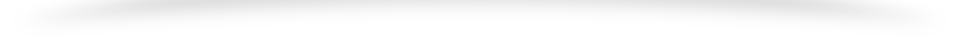yum命令安装图形界面,安装GNOME桌面环境
|
1 2 3 4 5 6 |
# centos 7 yum groupinstall "X Window System" yum groupinstall "GNOME Desktop" "Graphical Administration Tools" -y # centos 8 yum groupinstall "Server with GUI" -y |
设置ssh配置文件vim /etc/ssh/sshd_config
|
1 2 |
X11Forwarding yes |
查看系统运行模式
|
1 2 |
systemctl get-default |
设置系统启动后进入文本界面:
|
1 2 |
systemctl set-default multi-user.target |
设置系统启动后进入图形界面:
|
1 2 |
systemctl set-default graphical.target |
重启系统:
|
1 2 |
reboot |
以文本界面启动后,执行以下命令启动图形界面:
|
1 2 |
startx |
踩坑:
startx报错,删除x11原有配置文件
|
1 2 3 4 5 |
yum upgrade rm /etc/X11/xorg.conf reboot startx |
代理设置
https://github.com/qingshuisiyuan/electron-ssr-backup
https://sobaigu.com/software-shadowsocksr-in-linux.html
https://github.com/itgoyo/500Days-Of-Github/issues/164